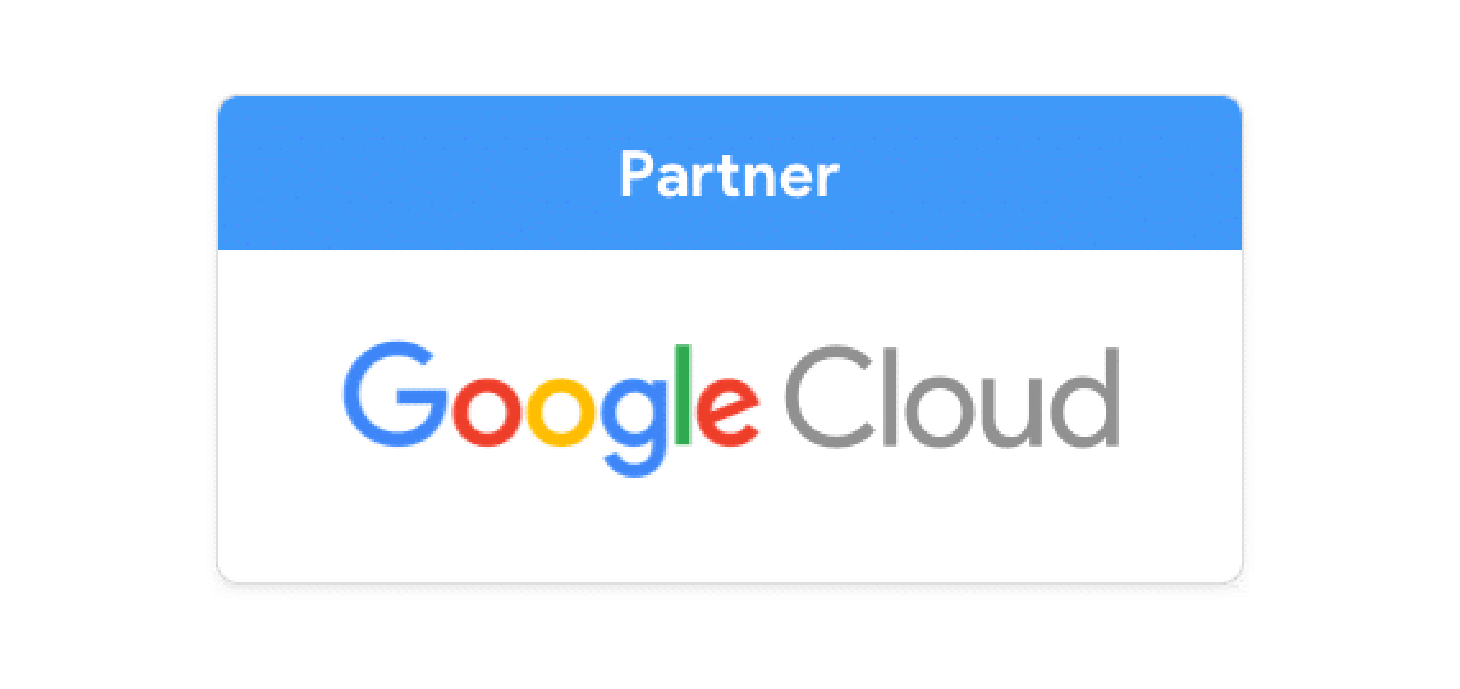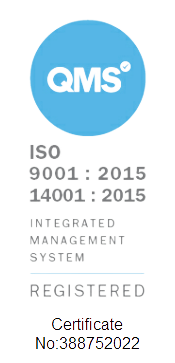It's all hands on deck in this week's Cobry Cafetiere, as we have a live demo on how to build an app in only 4 lines of code. "How can this be true"? I hear you asking. The answer - using Google’s powerful development tool Google Apps Script. I won’t leave you hanging any longer - time to unravel this sorcery.
What is Google Apps Script?
Google Apps Script is a Rapid Application Development Platform on which you can create business applications that integrate with the Google Workspace tools. This allows you to enhance the power of your favourite apps including Gmail, Docs, Sheets and Calendar by building custom solutions that will transform your organisational processes. On Apps Script, code is written in Modern Javascript and you have access to a library of pre-built code for the workspace tools. Moreover, in true Google fashion, there is no need to download anything. The code editor exists in your browser whilst your scripts run on Google’s servers.
Apps Script is a versatile tool with many possibilities. Amongst others, some of the things you can do with Apps Script are:
- Add custom menus, dialogs and sidebars to Google Docs, Forms and Sheets and write custom functions for Google Sheets
- Interact with other Google services such as AdSense, Analytics, Calendar, Drive, Gmail, and Maps.
- Streamline Google Chat Workflows using a Chat Bot
No and Low-Code vs Traditional Solutions
As no and low-code development platforms disrupted the programming setting, it sparked much debate around their distinct uses. Coding novices may believe that with the development of what appear to be simpler and easier tools, there would be no need to ever use a traditional solution. This, however, is not the case. We have identified two important considerations to make when deciding on which type of development tool to use:
Expertise
Traditional development platforms provide a variety of tools and functions whose use require specialised knowledge and a unique skill set. Without this, it would be impossible to adequately use the tool and deliver successful projects. Whereas low and no-code platforms are designed for quick and easy use which tend to have less functions and more prebuilt solutions. This means that with just a little development knowledge, you should be able to create simple apps.
This brings us to the second consideration when choosing between development platforms - requirements.
Requirements
Oftentimes it is the case that the price of ease-of-use on low-code platforms is reduced functionality. This will likely mean that you are limited to a number of tools and functions that, in turn, will influence what you can do on the platform. However, if you are creating a CRUD (Create, Read, Update, Delete) App; for example a database on which you will create, add and remove fields or tasks; a low code platform such as Apps Script could be the perfect solution for you. On the other hand, if you require a complex or bespoke solution, using a traditional development platform which allows more freedom would better serve your project.
Getting Started with Google Apps Script
If you haven’t watched it already, our cafetiere video walks you through building an app in 4 lines of code using Apps Script. We’ve laid out some key steps for you to take to get to this point:
To get started with Apps Script you need to connect a Script file or a file such as Google Sheets. To connect a sheet, click Tools then Script editor.
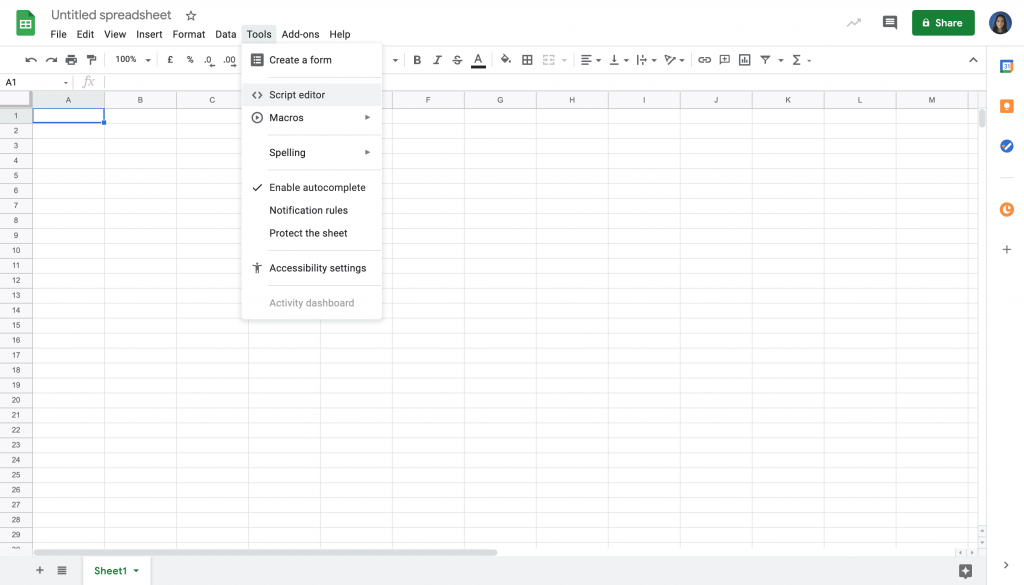
This will open a blank Script ready for you to start coding.

You can access a library of pre-built code by clicking Control + Space on your keyboard in the editor.

Want to know more about how Cobry can support you with Google Apps Script? Get in touch by booking a discovery call or dropping a quick message below!