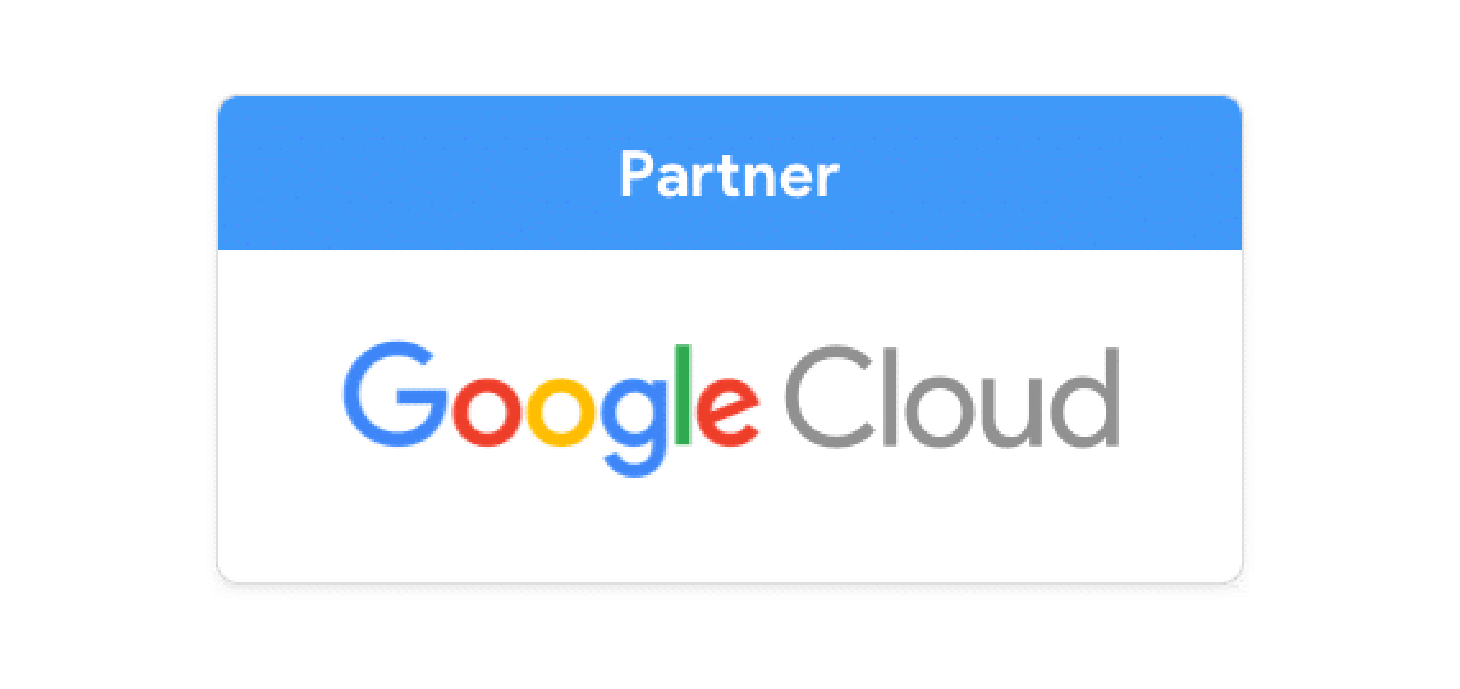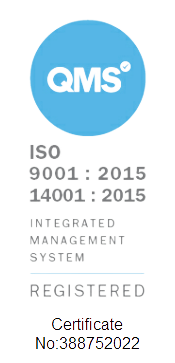As teams across the globe have become ever more dispersed, video conferencing has become an integral part of business operations. With an abundance of options available to use, this article will shed some light on why Google Meet is the most secure and robust option for your organisation.
What is Google Meet?
Google Meet is an enterprise-grade video conferencing solution, included in the Google Workspace offering. The platform is highly secure, built on the same robust infrastructure, and with the same protections, that Google uses to safeguard the rest of your information and privacy. This means that you can collaborate with colleagues knowing that the platform is keeping users safe, data secure and information private.
In addition, Meet works entirely though the browser, meaning that video calls can be accessed simply and quickly, without the need to download software or plugins. Simply click on a link and you’re in. This revolutionary approach to video conferencing is what has converted the platform into the most accessible and secure solution in the market. Anybody can enter a meeting from any device (after being granted access by the organiser). Moreover, because Google Meet does not require plugins, it is less vulnerable to security threats than those that do.

Google Meet - Secure by Default
Google's approach is, and always will be, make products safe by default. Thus, Google Meet was built on a secure foundation, achieved through the inclusion of default safety measures such as:
- A strong set of host controls which include admitting or denying entry to calls, muting and removing participants.
- Video meetings are encrypted in transit and all recordings stored in Google Drive encrypted in transit and at rest.
- Complex meeting codes resilient to brute-force guessing.
These are just some of the many security features that ensure your meet calls are always protected. What’s more, the security and privacy of all Google tools are thoroughly audited on a regular basis to ensure the constant safety of your data.
Google Meet features
Google Meet provides users with a variety of powerful features that are designed to enhance their meeting experience. All Meet users are able to enable live closed captions, share screen and present. Meanwhile, organisations on higher Google Workspace tiers can take advantage of advanced features including audience tools such as breakout rooms, hand raising, polls and Q&A; attendance reports; noise cancellation and meeting recording saved to Google Drive.
Google isn’t stopping there, however. The tool is constantly being improved and innovated, with fresh features being added on a regular basis. From emoji reactions to a brand new user interface, Google has listened to those using the tool and is providing us all with the features we need to enjoy a more immersive video experience.

Integrations with Workspace
Finally, Google Meet integrates seamlessly with the other Google Workspace tools, allowing colleagues to quickly and easily collaborate together over video. For example, you can join and create meetings directly from Gmail and Google Chat. As well as scheduling and entering calls directly from Google Calendar. No matter where you are in Workspace, a video call is only a few clicks away!
Users can also access Google Meet through its homepage, meet.google.com. Here, users can view their upcoming meetings as well as schedule or start an instant meeting.

If you’d like to find out more about Google Meet for your business, please don’t hesitate to get in touch.