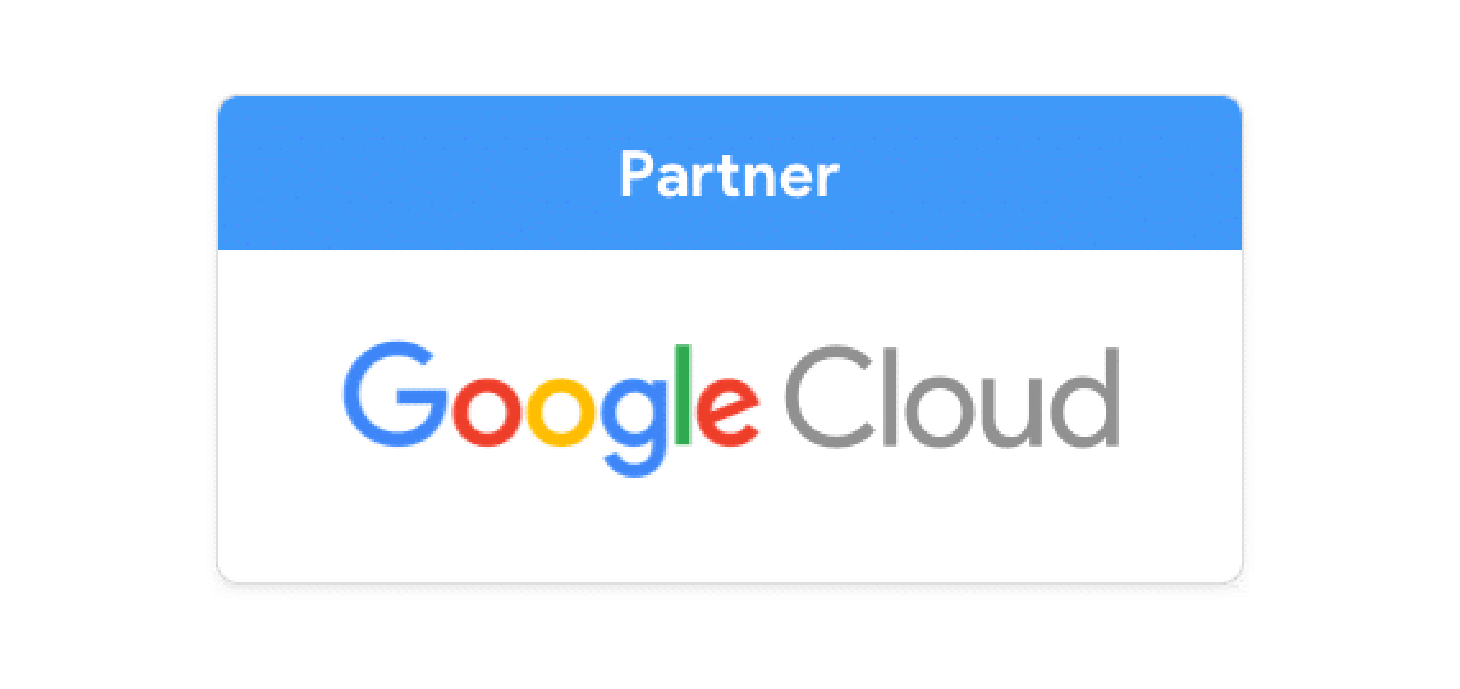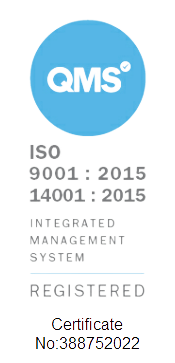Google Chat’s intuitive interface makes it easy to use from the get-go, whether you’re a complete beginner or transitioning over from another messaging tool like Slack.
It does have a bunch of less obvious features, though; a few months on Google Chat allowed me to uncover some of these hidden gems - and my experience of using Google Chat went from good to better.
Let’s delve into some of these so that yours does too!
Google Chat tip #1: Double-tap on your phone for a thumbs up
Ah, the thumbs up. A quick way to say “sounds good” or “I approve”. And if you’re expressing this sentiment through your phone, simply double-tap a message, and the thumbs-up reaction will be applied - rather like Instagram!
Google Chat tip #2: Marking messages as unread
If you’ve ever clapped your eyes on a chat message and thought to yourself, “I’ll get back to this later”, stay organised by marking messages as unread. This will keep them in your inbox, with the dark red dot and bold text of a message you’ve yet to answer.

A word or eleven of warning, though, for any 1-1 conversations: this will not remove the read receipt for the other person.
Fortunately, there is another way to see what they’ve written without looking like you’re ignoring them…
Google Chat tip #3: Previewing messages
There are multiple ways of reading messages without sending another individual a read receipt. As each one has different characteristics, we’ve prepared this table to make things easier:
- Sidebar on Google Chat itself, which allows you to preview 31 characters,
- Phone preview (if you’re on Android, you’ll be able to pull this down to get more preview text), which gives you eight lines of text,
- and the Sidebar on Gmail New View* gives you three lines of text.
*If you’ve got a Gmail account, you may wonder where this is kept. Take a look at this LinkedIn post to find out how to switch over to New View.
Google Chat tip #4: Editing your last message

If you made a typo or swiftly-realised error in your last message, or want to play a game of Ask Me Anything Then Edit, simply hover the mouse over your message and click the pencil icon. Edited messages will show “edited” beside them, but edit history isn’t shown. Additionally, there’s a quick shortcut for editing one’s last message: click in the type bar and press the up arrow.
Google Chat Tip #5: Pinning Messages

If you’ve been added to a lot of spaces and the notifications keep rolling in, here’s a quick tip to allow you to keep your high-priority spaces at the top of your message queue: click the three dots at the side of a space and select the “pin” option.
Google Chat Tip #6: Threaded Conversations
Similar to email threads, Google Chat allows you to create threaded conversations within a group chat. This helps keep discussions organised and focused on specific topics, especially in large groups with frequent messages. To create a thread, simply hover over a message and click the "Reply in thread" option.

Google Chat Tip #7: Scheduled Messages
Need to send a message at a specific time but can't be online then? You can leverage an add-on in Google Chat to schedule messages for future delivery. This is helpful for sending reminders, coordinating across time zones, or delivering information at a specific point in a project workflow. To schedule a message, compose your message, type “/later” to then schedule your message to be sent at a different time.

Google Chat Tip #8: Smart Compose
Smart Compose for Google Chat is a feature powered by machine learning that helps you write messages faster and with fewer errors. As you type, it suggests relevant completions for your sentences, reducing the amount you need to type and potentially improving your writing accuracy. Type as fast as you think, press the “Tab” key when writing messages to enter what Smart Compose suggests.
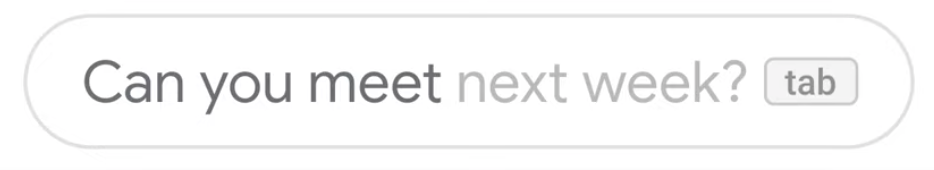
Google Chat Tip #9: Link Directly to Text
No need to clutter the conversation with long URLs. You can link text in your messages the same way you can in Google Docs or Slides. Just select the text you want to hyperlink, click on the “Insert link” icon in the rich text formatting toolbar, and paste or type the URL.

Google Chat Tip #10: Integrating Google Chat with Other Google Workspace Tools
Google Chat seamlessly integrates with other Google Workspace tools like Docs, Sheets, Slides, and Calendar. This allows you to share files, collaborate on documents, and even schedule meetings directly within the Chat window. This integration streamlines your workflow and eliminates the need to switch between multiple applications.
Because you've read this far...
You've clearly got a thing for Google Chat, so check out our blog on using Google chat bots. We cover some helpful chat apps you can deploy in your chat space to make it more interactive and fun!
Did you know you can also create your custom chat bot?!
Want to learn more about what Google Workspace can do for your team?
We hope you found this article helpful and learned something new about Google Chat - and that’s just the tip of the iceberg. Google Workspace’s tools come with numerous benefits and functions, including mini-features like the ones on this list, and also:
- Sustainable, carbon-free digital infrastructure
- Robust cybersecurity
- Better features for collaboration
- Cloud storage
Get in touch with and we'll help you make the move to Google Workspace fast and seamless.
And if you’re a current user, book a training session for your team to learn how to use the Google Workspace tools more effectively and find out more tips and tricks. Drop your email, and we’ll get back to you! 👇