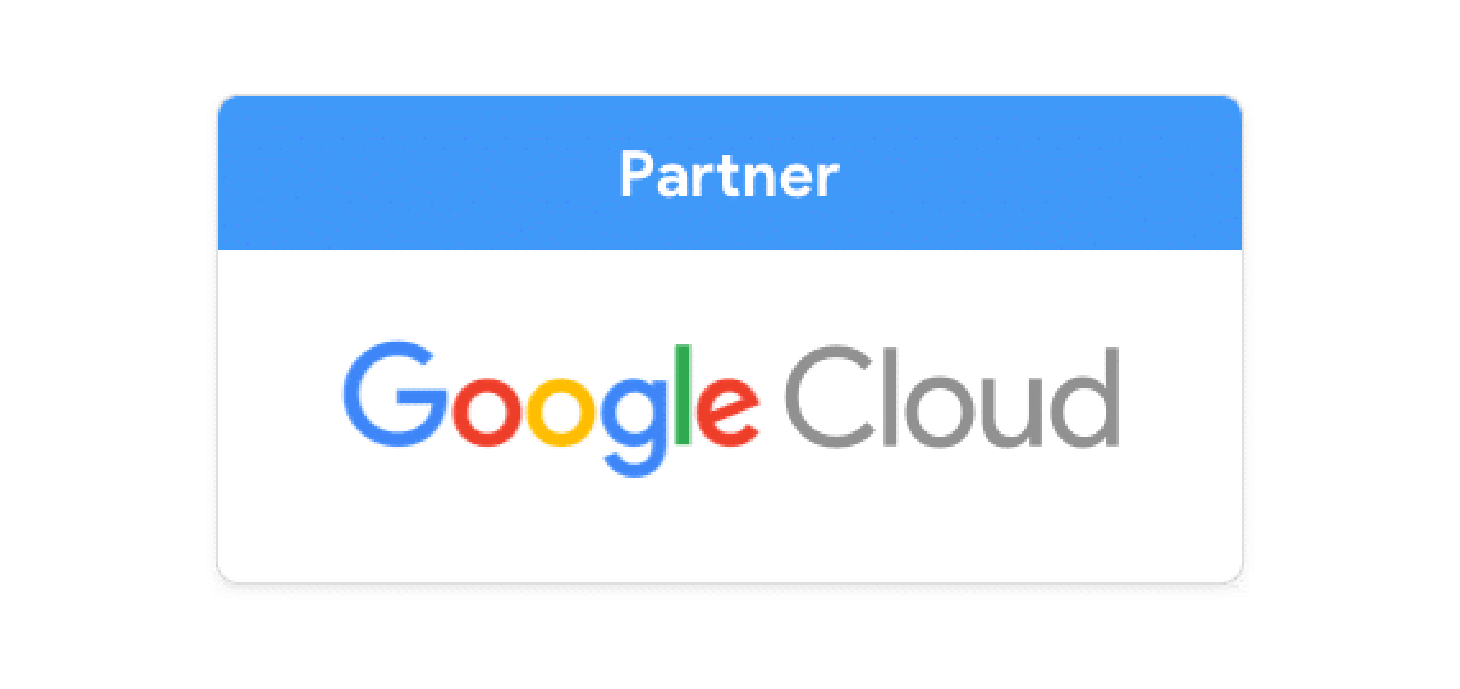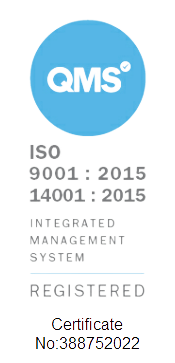Internal communications are vitally important to help nurture collaboration, bolster organisational culture and empower workers. With the increased focus on this type of communication, it's vitally important to look at Google Workspace's (formerly G Suite) internal communication tool, our good friend Google Chat.
What is Google Chat?
Google Chat is Workspace’s messaging platform. It supports direct messages to colleagues as well as ‘Spaces’ (formerly Rooms). This format allows teams to collaborate efficiently and with ease. Each space could be based around departments/projects and with threaded conversations making it really easy to track progress and follow up tasks. Each space can support up to 8,000 members and currently supports 28 different languages.
Why move from Rooms to Spaces?
In Google Chat, rooms were often used as a place to communicate with wider groups about just about anything that goes on within your organisation. But it became clear that collaboration in this fashion could be further enriched by adding more functionality to a room - which is where Spaces come in.
With Spaces, users are able to store project files, assign tasks, and collaborate on documents whilst continuing to be able to take advantage of the usual communication features of a Google Chat Room. As well as this, new features will also become available with Spaces. These include; the ability to assign tasks, interactive polls and even access to Drive from a sidebar.
Use Google Chat anywhere
One of the key benefits from Chat is you’re able to use it seamlessly on whatever device you have at your disposal. With Android/iOS apps, you can chat directly from your phone or tablet, in addition, the desktop version of Chat is also great. The portability of it is fantastic, picture the scene: you’re heading out the office early and there's some scintillating chat (or patter, if you're Scottish) going on in the ‘Marketing’ room on Chat. You needn’t put the idea on ice and wait until you’re back in the office to share, just pick up your phone and reply straight away. The portable nature of the app means that a lot of communication barriers can be broken, allowing for more direct and open communication within your organisation.
Additionally, maybe you're out getting a quick cup of coffee after a particularly arduous first few hours of work. You don't want to just sneak out and return to a heap of messages. With Google Chat's new custom status updates you can give visibility to what you're doing, letting your team mates know whether they should contact you or not.
Cut down on emails
We’ve all been there, an email thread goes on for far too long to the extent you’ve forgotten exactly what you were talking about in the first place, the chat becomes too convoluted and the message is lost. Using Chat internally can really negate the need to use emails amongst your teams. Team or project based group conversations as well as one-to-one direct messaging saves you from having a cluttered inbox, and can leave all your internal discussion in the one place.
Google Chat is secure.
Chat follows on from Google’s security-first environment and provides an enterprise-grade solution that is incredibly reliable. With integrated support for Google Vault, admins can archive, preserve, search and export Chat-specific data. Not only this, but Google Chat is built with leading enterprise-grade security including mobile device management, single sign-on, two-factor authentication, admin settings, compliance, and Vault retention, holds, search, and export.
Google Chat is deeply integrated
At no additional cost, Google Workspace customers have access to Chat. With this access comes great benefits which complement each other brilliantly. Chat and other Workspace tools mutually improve each other. For example, users can upload items from Drive, collaborate on Docs, Sheets, or Slides, join online meetings with Google Meet, use Google’s search to find room members, past conversations, and shared files.
In addition to this, the Drive bot can notify you of any changes to documents in your drive or when you’ve been given access to a document from Drive. Whereas the Meet bot works in conjunction with Calendar, and can schedule meetings for you.
Third-party bots
As has been alluded to, bots can automate a lot of the things you do on Chat. It also permits the use of third party bots which perform a wide range of functions aimed at boosting productivity, livening up conversations and user well-being. Some of our favourites include Asana, Polly, and Giphy.
These third party bots are vital to ensure that Chat continues to allow for effective internal communication. If you'd like to find out more about bots, have a look at our Google Chat bots blog post.
Overall, Google Chat is a fantastic communication tool which empowers users, cuts down on emails and continues to develop to match people's changing needs.
Google Chat User Guide
If your organisation is moving to Google Workspace (G Suite) or is already using it, and would like some help and guidance around implementing Google Chat effectively, you can complete our short form and download our FREE Google Chat User Guide via the button below!
Contact
If your organisation is looking to revolutionise their internal communications and make the move towards Google Chat with Workspace (G Suite), we'd love to help.