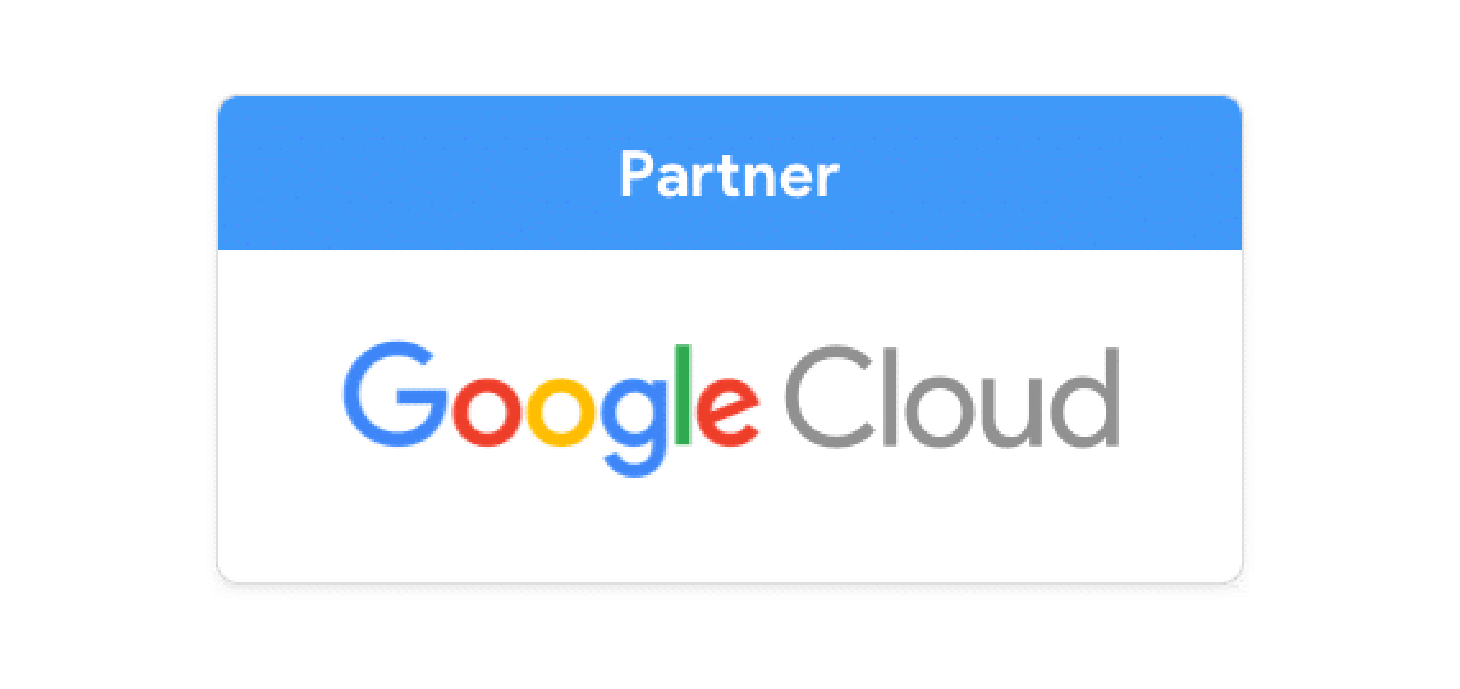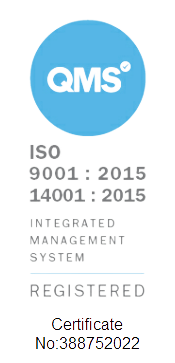The Cobry Cafetiere of Cloud Knowledge
Welcome to the Cobry Cafetiere of Cloud Knowledge! Incase you’re new here… this is an insight into our weekly coffee break where we talk about all things cloud and Google Workspace. This week, we discuss something that's at the forefront at the minds of all business leaders - SECURITY. So grab a cuppa and learn all about Google Workspace Security with us!
Why do we care about security?
First and foremost, security is important because it is the law. If businesses are not secure, they can get fined - and even worse - may have to close doors. We've transitioned to living in the world of data; most businesses are now data businesses, whether they like it or not. This, paired with data being more valuable than ever means that organisations must put security at the forefront of how they handle this data.
As our colleague Wes puts it “Data is the new oil”.
Google Workspace Security
There are many reasons why Google Workspace is so secure and there are endless ways to configure it to your exact needs. However, the bread and butter of Workspace security is its browser first approach and Zero Trust model. Let's take a look at them now.
The Browser Model:
The model that Google has adopted and built over time is that everything relating to work should be going through the browser. This means no installation of apps or programs on the local device. Working on a browser such as Google Chrome allows organisations to authorise, authenticate and validate users prior to granting access to company data. Google Workspace further strengthens this security model by providing such great easy-to-deploy user-based policies such as:
- Multi-factor authentication
- Contextual authentication
- Security Keys
- Security Questions
- Advanced user activity logging
All of these help to mitigate risk against a user being hacked, and thus raise the overall level of security that Google Workspace offers.
Zero trust
Another security model that was way ahead of its time, and now everyone is adopting, is zero trust.
Instead of the firewall being around the perimeter of the organisation, Google brings permissions down to the user. This means that if there's a malicious actor from within the organisation, there's nothing they can do. On a traditional model, if there's a malicious actor inside the network, they can wreak havoc on the organisation.

Cobry’s Approach to Workspace Security
At Cobry, Security is always the first thing we bring up when speaking to a new client. This is because we are entirely confident in it and believe that it is one of the biggest advantages of using Google Workspace. We aim to talk about security proactively, which is why we often recommend a security review of our new clients current systems.

In doing this we are able to understand the specific needs of that organisation and tailor Google Workspace accordingly. This allows the entire organisation to work effectively and eradicate any potential security threats. Want to know more? Check out our Security page.
So there you have it, a whistle stop tour of Google Workspace security and all that makes it so wonderful. Feel like your organisation could benefit from Google Workspace? Why not book a discovery call and begin your journey to the cloud!