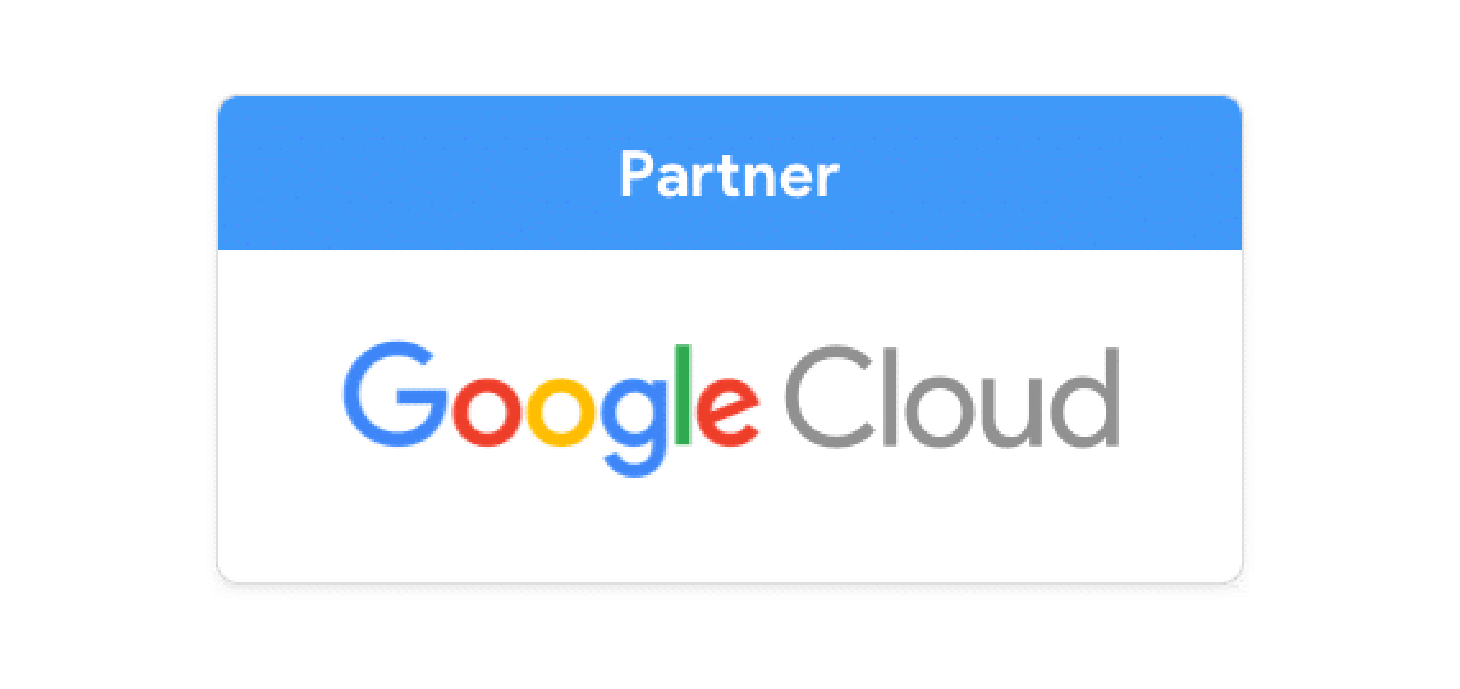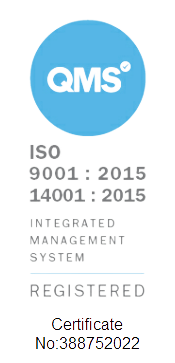Here we go into detail about how we deliver a data project and ensure that everyone is aligned to achieve maximum results.
A Looker project plan for maximum success
We’re happy to give you the keys to how we do these projects. After all, Google’s success means success for us, too. It’s important to note that the strategy isn’t the tricky bit - most of it is pretty obvious! It’s the execution that counts.
Read on if you want to learn how we execute a Looker (integrated with BigQuery) project, marketed as the Cobry Compass, or find out how you could do it yourself.
Why do I need a plan anyways?
Anyone can rock up to the Google Cloud console with a credit card and start using it immediately. This often begins with our protagonist of the story, that smart, curious employee who we’ll refer to as the cloud champion. Our cloud champion is fed up with departments rocking up to QBRs with contrasting KPIs, no departmental cross-talk about objectives and just data chaos in general. They’ve heard about the powerful data features of Looker and BigQuery. They have great ideas of how it can help their business.
They want to sign up, democratise organisational data, and deliver business insights to their peers, pronto!
However, that instant access doesn’t mean instant success. In fact, if our cloud champion is new to Google Cloud, cloud, or data in general, it can mean instant confusion, frustration and failure as they’re confronted with a dizzying array of unfamiliar options. There are three common impacts of getting the cloud painfully wrong which can really hurt our Champion:
- It takes them longer than they think to get it right as they learn on the job. This can make the cloud project look like a failure before they’ve really got going: what’s the opportunity cost of taking a year instead of a month?
- Get those configurations wrong, and the pay-as-you-go cloud can lead to unbudgeted credit card charges – so common, it’s called Cloud Bill Shock. Here’s an example of a startup that spent $72k by accidentally reading a database 9 million times a minute by deploying a flawed algorithm. That’s an embarrassing conversation with the Finance team that could be fatal for the project!
- Your initiative fails due to communication gaps and misunderstandings. According to Gartner, 75% of IT projects fail. Deadlines are missed. Deliverables don’t live up to expectations. Customers and bosses are dissatisfied, to say the least. It’s awful.
Google doesn’t want you to experience any of these cloud headwinds. While there are case studies for all of these bad outcomes, many more companies avoid them and have great success with Google Cloud: but how?
Firstly, Google provides a huge amount of documented guidance to you. It takes a lot of reading and digesting, but it’s there.
Secondly, if you want to get going fast and get cloud right the first time, then you call up Google and ask for help. Google will likely refer you to one of their expert cloud partners like Cobry, who can help you safely navigate your cloud journey. There are other options to add experience to your team; check out our article on adding cloud talent to your team!
This article documents a typical data journey and how to maximise success each step of the way:
- Are you ready? Make sure you meet the prerequisites for deploying an SSBI tool like Looker.
- Plan and champion. Championing your Google Looker project – What’s the vision for the project? What are the typical questions? What’s your definition of success? How to choose a partner.
- Build. Start off small. Run a proof-of-concept. Set up Looker, BigQuery, and perhaps a data source or two. Find two use cases and show the value.
- Launch. Getting the initial proof of value - the first results from your data, reviewing what you learned, and getting more buy-in from the broader business.
- Grow Establishing a data growth trajectory and planning what’s next in collaboration with your partner.
Before you sign up for anything and start spending money, the first step for a cloud champion is to make sure everything is ready. But before we get into that, we must understand the deployment methodology.
Delivery Methodology
The delivery methodology follows three key concepts:
- Business Outcomes - all about connecting with current business goals by identifying the right use cases to deliver measurable value.
- Technology Delivery - building necessary artefacts on a well-designed architecture with a solid warehouse and security infrastructure.
- Data Culture - developing a strategic plan to train and enable the team and manage continuous adoption.
In each of the following steps, think of ways you can demonstrate value to the business, and work that back to actionable steps regarding the technology you’re deploying and the culture you’re trying to build.
For example, if you’re championing the project to the finance team:
- The business outcome: “Your revenue reporting will be fully automatic, with full drill-in functionality so you can look at the line-items that make your revenue figures. This will save you doing the revenue reporting run, freeing up 20 hours of your team’s time.”
- The technology: “We’re going to have to centralise your accounting data from Sage and Xero and pipe it into BigQuery, ultimately you’ll end up with a Looker dashboard that will securely send you a link to an interactive dashboard with revenue figures every week.”
- The culture: “We’ll set up a quarterly check-in to review engagement statistics with the dashboard and rethink how the revenue KPIs are displayed. We’ll also take the time to train new hires that have been onboarded since our last meeting”.
Consider the three points every step of the way, and you’re halfway there to success 😎
Are you ready?
Looker (and other SSBI tools) are mainly targeted at organisations that have already bought in to centralisation or have already centralised most of their data sources in some sort of data warehouse.
The bottom line is: you are not ready for Looker if:
Your organisation doesn’t see the value in data
For some, this goes without saying, but it’s important to note as we find there are still organisations that are apathetic to data. These organisations are usually quite easy to spot; the leaders don’t value growth, they often run legacy applications and systems, and when probing, you’ll hear a lot of ‘that’s the way we’ve always done it'.
You have not yet got any data talent in your organisation
Change begins with people, and if the people aren’t there to take on the change, then you won’t be ready to action anything. Ultimately, a partner (us) and Looker can give you all the execution strategies and support you want. Still, if the folks aren’t ready to step up and use the tools, you won’t find any value in the new technology.
You have not yet begun your journey to centralisation/warehousing
If you’ve not already started data warehousing, you should. Data centralisation is essential. Here’s a write-up from Herzing university as to why. Bottom line is, Looker doesn’t work without a central data store - you can’t get the benefits without it.
If your data is fragmented, centralise first. (we can help you with this!)
The second step for you, our cloud champion, is to get your team on board by championing the data project.
Cue the fanfare! 🎺
Championing the project
The first step for any Cloud Champion (Including Cobry!) in a project is to mobilise your colleagues to make a decision together.
And we’re warning you - this is the biggest bit.
Being a lone cloud ranger falsely appears as the fastest path of least resistance, but if you’re spending budget to analyse company data in a public cloud, then it pays to get your colleagues on board.
How to mobilise your colleagues to make a cloud decision:
- Our QBR reports are automatically generated with predetermined and agreed-upon metrics.
- Our marketing metrics should be widely accessible by all stakeholders, with one definition of truth.
- Our sales and marketing teams need to define what data is important and have it running through a singular source of truth.
- We want to map our ticketing portals to our sales metrics - do clients that generate more tickets pay us more?
Rally your colleagues around a commercial insight
Explain the urgent and compelling pain point in terms of a Commercial Insight instead of just saying, “It will be cool!”. This is what everyone rallies around. There needs to be a problem that needs solving. The more painful the problem, the more buy-in you’ll have. Does it take ages to generate reports? Do your colleagues feel like they’re swimming in mud when trying to unearth insights? Do your teams disagree on what KPIs mean constantly? Good. This means you have problems to solve.
Not everyone gets excited by the same stuff. While you may love playing with data, generating insights and setting up data architectures, someone in project management might care less, and someone in finance wants to know the ROI on all that work. When proposing a project like this, it’s your job to make them care.
The key to getting colleagues to work together on something is to focus on some painful aspect of current life which could be as simple as “Our competitors down the road are winning more deals than us because they are using data to make better business decisions, such as targeting the right products at the right markets and customers. The pain we feel is A: losing deals, B: stagnated growth, and C: no bonus this year and potential layoffs.
Warn them about ‘the pain of same’ – doing nothing – how does that feel to people? Is it worth doing something, and is it worth doing something NOW? How will the pain, and therefore people’s daily life, be improved? What’s the opportunity cost of doing nothing?
If you want to get ideas for commercial insights, read case studies, or talk to people in your company – what really irks them enough to do something about it? Talk to people in the industry. Reach out to a Looker partner (you’re reading from one!), and talk to them about the pain they help solve in the numerous deployments they’ve led.
An essential next step to build on the commercial insight is to explain the vision in a way understandable to all – no technobabble!
Share your vision of success
Describe the vision of what good looks like. Your definition of success. This shouldn’t be a Grand Strategy covering multiple years and outrageous claims. It should be like a minimum viable product achievable in weeks. Remember, execution beats strategy. It should also include the learning aspect: how is this project a rising tide that will lift all company boats? Some examples of what ‘success’ may look like. Note that none of these involve the technology, or how you’re going to achieve it. They’re broad and easily understandable, which helps you generate buy-in from teams that may not be tech-savvy.
Who’s the evangelist-type in your organisation? Someone who’s considered a leader, maybe even a teacher.
- Someone like a Chief Technology Officer.
- Someone who has a foot in today’s reality and another in the promise of tomorrow.
- Someone who has one eye on the business and one eye on the technology.
- Someone who can explain this new approach in a way that everyone can understand and be enthusiastic about.
A good outline for explaining the vision is this:
- Why - Describe the commercial insight (why)
- What - Show the art of the possible (case studies and outcomes of others)
- How - the plan for the go-getters out there
- Who - the team doing the first project
- When - NOW! (ties back to the urgency in commercial insight).
The information supporting the project's vision should have its own resource. The ‘vision’ presentation should be recorded and shared. The best practice here is to have a “microsite” on one internal web page with everything about the project – not hidden in emails, deep in your shared drives or other systems. If you need to test how good this is, consider how a new hire would learn about the project from scratch, how long it would take them and what barriers would be in their way (and how you can remove them!).
Build an FAQ of sceptical questions
Build an FAQ for all the sceptical questions. How will data be shared internally? How will data security be assured? What confidence do we have in the people doing the project?
Wait, why? Who is this for? Imagine the senior executive gatekeeper who isn’t emotionally attached to the project: what curveballs are they going to throw to see how thorough you’ve been?
It’s totally normal for everyone not to be on board at the start. “Oh no! Not ABHAG!” (Another Big Hairy Audacious Goal).
There are four types of naysayers in any business:
- The “Who cares?” energy vampire. 🧛
- The “Somebody Else’s Problem” narrow-focused. 🤷♂️
- The crossed-arms, furrowed-brow Blocker. 🚧
- The Cautious Sceptic 🤔
The only one to focus on at this stage is the Cautious Sceptic. They are often gatekeepers with accountability and responsibility. They ask careful questions to test the viability of the project. They ask worthy questions, which should go into a well-maintained and shared FAQ document.
Build small, plan big.
Our way to do this is a two-pronged approach. Build out two use cases. This is a common sales strategy when selling a solution to a whole business. You need to build two proofs that are both:
- Different enough to show that what you’re doing will provide value across the business, and
- Prove that Looker doesn’t get siloed as a small part of tech but becomes an integral business solution.
Looker should be used to exploit data with the goal of achieving a set of broader business outcomes: revenue growth, customer satisfaction, operational efficiency, performance measures and so on. With these goals in mind, Looker doesn’t get siloed as a technology tool but becomes an integral business solution.
At this point, you have a broad vision of success for each use case. Time to move down a level and think about how to implement this technology to get us ~80% there. (shoutout to the pareto principle!). Usually, this consists of:
Building out a basic LookML model
Connect Looker up to a table in your data, configure your LookML, get your team together and decide on a ‘data dictionary’ for that table. If you were building out a finance use case, you’d ask, “What does revenue mean for us”, and “Does gross margin include refunds and returns?”.
Building out initial KPIs
It’s time to start measuring things - what problems are you solving? If you want your finance team to run their revenue reporting quicker, build out a small dashboard that helps them do that. If you’re working with customer success, help them build a dashboard of ticket volumes and problem customers.
Record your success stories
“Hey, finance! How long did it take you to do your revenue this month as opposed to last? Oh? You got it done in 2 days as opposed to 5? Nice!”
“Hey, customer success, how did you get on with finding those problem customers? You got them? Oh! We’ve increased their retainer due to ticket volumes? Nice! More money for the business!”
Put together these anecdotes and create a small (3-page max) report to showcase during your launch.
This is also a perfect time to look at your organisation and determine who should be at the helm of your data transformation. (We have a piece on how to do this!)
Launch
By now, you should have built out two use-cases of Looker and delivered value to two individual units throughout your business. You have executive buy-in, so it’s time to announce your great work! Get the rest of your organisation excited about what you’ve done!
Bang the drum; sing and strum
What are your internal communication channels? You’ll want to throw out the message across most if not all of them. Here are a few ideas:
Intranet Page
Some sort of intranet should be the hub of your organisation - where people go to find news, information and documentation. Placing your efforts there is a great way to share the good news. (Granted, this only works if your intranet gets used!)
Office Hours
Office hours are meetings scheduled where people can ‘hop-in’ and ask questions freely about a specific topic. We find these super helpful for folks wanting help or ones that are just genuinely curious about certain things.
Webinars/training
Although we live in a world where the word ‘webinar’ makes people shudder (aren’t we all tired of them?), if you market them correctly, you can get a solid group of people together. A solid group of people that you can turn into data champions.
Incentivised Initiatives
Everyone loves a game. Why not gamify a project? Create a small dashboard on Looker usage by business unit. Make it public. “Marketing is using Looker lots”; the largest Looker users get XYZ. This makes people competitive and excited.
Dedicated Channels
Whether you’re using Slack or Google Chat, you should create a ‘data champions’ team, where people can go and ask data questions without judgement. At Cobry, we have an “Ask Cobry Anything” channel that is frequently used. Any questions that get repeated more than once go into the FAQ. Speaking of which…
Make an FAQ!
The FAQ is an integral part of the project. We’ve discussed it before. All questions asked more than once go in here, no matter who asks them. Break up the FAQ into business units or the type of question; “Marketing/sales/c-suite” or “Technical, Usability, Interface, Data Pipelines.”
Grow
At this point, you’ve engaged the business, trained your team, and been at the centre of your organisational transformation.
But that’s no excuse to sit back and relax! There will always be new data needing centralised, new users needing training, and existing users wanting to do more and better with their tools. Suppose you’ve conducted a Looker deployment with a partner. In that case, it may be worth exploring their retainer options (👀), as they may provide training and development support.
If you’ve read this far, we’re pretty sure you like our chat. Why not reach out, and let us rally your troops to a successful Looker deployment. Just drop your email below 👇